30 Days of Drawing F.A.Q. 2025
Questions about the GUT's 30 Days of Drawing? We have answers.
Hello, Grown-Ups Table members and GUT-curious folk.
Here are answers to commonly asked questions about the Grown-Ups Table and the 30 Days of Drawing.
Where can I access help?
Hopefully, most of your questions are answered below.
If you are having technical difficulties with your subscription or have trouble accessing the Substack app, please contact support@substack.com and they will get back to you stat. Substack also has a Help Center.
If you have a question specific to 30 Days of Drawing, the Grown-Ups Table, or Wendy Mac that is not answered below, please reach out to community@drawtogether.studio ❤️
What is the GUT’s 30 Days of Drawing?
The 30 Days of Drawing introduces the life-changing, world-transforming power of daily drawing (and painting, doodling, and general making) into your life. It will also give you the tools to maintain a practice long after the 30 days. What makes the Grown-Ups Table’s (GUT) program different from every other art and drawing program is that we do it together in community. And not just any community. The GUT community is the best, most creative folks in the world - just the kind of safe, supportive space where we can take a leap and grow.
What is the GUT’s 30 Days of Drawing exactly? It works like this: I send out one deep-dive lesson and drawing prompt on Sunday, and every other day, you’ll get an additional drawing prompt and a dose of art and inspiration to keep you going.
You draw for 10 minutes every day, and if you want to share your drawing with the awesome, supportive DrawTogether/GUT community in a chat thread, everyone will cheer and clap. In the GUT chat, you’ll meet other like-minded creative folks from all backgrounds and skill levels and receive tremendous encouragement, accountability, and community. (It’s kind of the best.)
Who the heck is leading this thing??
Me! I’m Wendy. I lead this thing and all things DrawTogether/Grown-Ups Table.
I’m an artist and graphic journalist, and I’m trained as a social worker. I’ve drawn everywhere from Guantanamo Bay to high school cafeterias, and published 12 books (three New York Times bestsellers!), including Salt Fat Acid Heat by Samin Nosrat, and The Gutsy Girl by Caroline Paul, and my most recent book, How to Say Goodbye. My work (and life!) is dedicated to creating connection through drawing, and offering the tools for others to do the same.
If you know me at all, you have a pretty good idea of what to expect. I like drawing and talking about feelings, art, life, people, creating a full, meaningful life - all that fun, real stuff - and always with a wink, usually with a smile. (Life is too damn short.) Other people you may meet along the way: helping out with encouragement and answering questions in the chat and comments is Art Auntie Kathleen and Kyle Ranson-Walsh is behind-the-scenes responding to community email.
When and how do I get my prompts?
I send inspiration and prompts via email (or, what I call, a ‘dispatch’.) You can also view the dispatches on Substack’s website or in the Substack app. Throughout the year, I send out Grown-Ups Table dispatches weekly, though sometimes they arrive more frequently. During 30 Days of Drawing, there is a prompt/email/post/dispatch every day.
I am not getting my GUT emails; what should I do?
Substack support has information to address this issue here. If you signed up but are still not receiving emails, email support@substack.com. If you use Gmail, check the Promotions tab.
You don’t need the email to access the weekly dispatch. It is also available in your Substack account’s Inbox in the app or web page.
How do I share my drawings with the GUT community?
The GUT community shares our drawings and supports one another in The GUT Chat. Substack’s Chat is separate from the comments section below each dispatch. It is a different space where we can post images and reply to each other. And it is exclusively for paying GUT members. You can access the chat feature on the Substack website or within the Substack app. Here’s how.
Share your drawing using Substack’s MOBILE app:
If you haven’t already, download the Substack app
Look for the double speech bubble icon - that’s the Chat feature.
Click on the DrawTogether with WendyMac collection of threads. You should the DrawTogether logo.
There is a chat thread for each drawing prompt. The latest is always at the bottom; you can scroll up to find the chat threads for all the previous prompts which you can add to. Click on the note from me or the reply box to jump into the thread.
At the bottom of your screen, you will see “Add a reply…”. First, click the landscape icon to add a photo of your drawing. Then, add any text you like. Click the arrow, and your contribution is now in the thread!
Write some text if you want, click the arrow, and voila! You shared your drawing with the GUT community!
Share your drawing using a DESKTOP computer:
Point your browser directly to club.drawtogether.studio/chat or click on “Chat” in the top menu bar.
Click the DrawTogether logo on the left. This is where the GUT community chat threads live.
There is a chat thread for each drawing prompt. The latest is always at the bottom, or scroll up to find the one you want to contribute to. Click on the chat thread you want to open.
At the bottom of your browser window, you will see “Add a reply…”. First, click on the landscape icon to add a photo of your drawing. Then, add any text you like. Click the arrow, and your contribution is now in the thread!
How to Reply to a Reply in the Chat Thread
Since this is a community, please give positive feedback and kudos to your fellow members!
Substack has two kinds of replies: “Reply” and “Reply in a new subthread.”
A Reply will quote the previous comment and post chronologically within the main thread. Substack’s chat function defaults to this method.
By clicking “Reply in a new subthread” your comment will branch the conversation and keep all related comments together. You can access this option with a long-press (on mobile) or clicking the “…” menu to the right of the comment.
Still a little lost? It can be confusing at first, but you’ll get the hang of it fast. More information on using Substack’s Chat is here. The GUT community is the heart of the Grown-Ups Table and well worth the effort, I promise! And you can always leave a note in the comments and someone, probably the wonderful Art Auntie Kathleen will respond.
I shared my drawings in the chat but I can’t see them! What’s up?
Sometimes our GUT community shares so many images that the system has trouble displaying everything. While you might not be able to see your work, others can! Substack is working on fixing this glitch.
Technical Assistance
If you’re having technical issues with Substack, please contact support@substack.com. They are responsive, helpful, and ready to assist.
Subscription Issues
Access to the full 30 Days of Drawing experience is for paid subscribers only, but no artist is turned away for lack of funds. We have scholarships available for people experiencing hardship. Contact community@drawtogether.studio to request a GUT scholarship. Paid GUT subscribers can access the 30 Days of Drawing prompts and GUT community, including the GUT Chat.
You must sign in to Substack via a browser, not the app to see your subscription status. Then…
Click on your profile avatar
Click on Settings.
Scroll down to Subscriptions, then click on Draw Together with Wendy Mac.
You should be at the Manage Your Subscriptions page, where there is information about your subscription.
If you believe you have a paid subscription, but it does not show up as paid here in the status or you cannot access comments and chats, please contact support@substack.com.
Other questions?
Anything we haven’t addressed here? Email us at community@drawtogether.studio and we will do our best to get back to you, stat. So happy to have you at the Grown-Ups Table!
xoxo,
wendy and the DrawTogether/GUT team



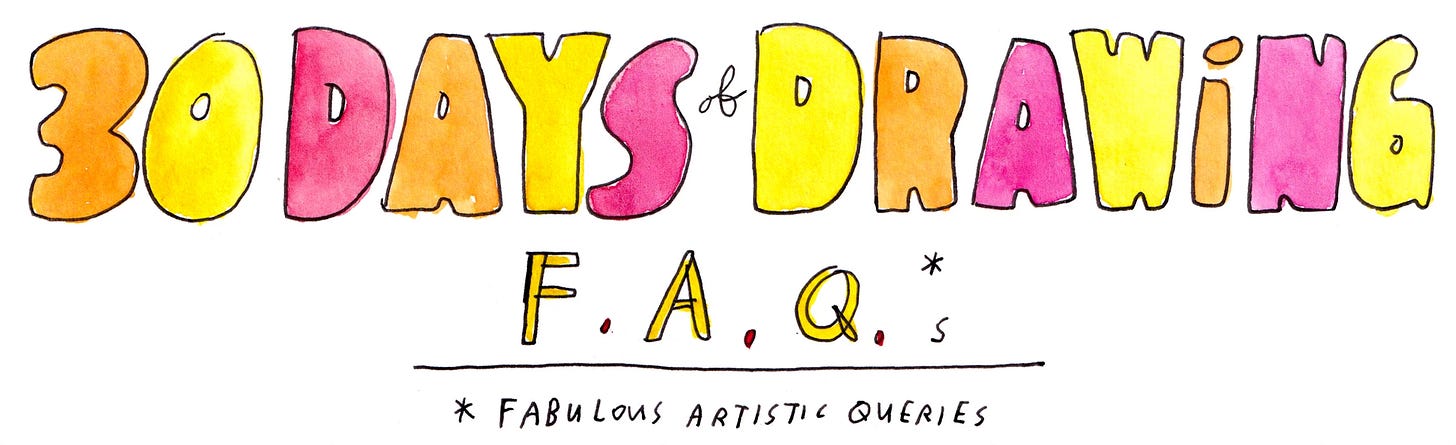






Note: this FAQ was started in Jan. 2024, and updated for 2025. Be sure to read the comments earliest first!
Every morning this is me waiting for the new prompt:
👀👀👀👀👀👀☕️👀☕️☕️😬📩🎉🥳😍👏🏻 🖊️